OK! By now, you supposedly have defined the issue, chosen the input layers, and assigned the layer weights. It's finally time to get into the GIS thingy!
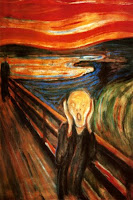
* The Scream by Edvard Munch, 1893
No, no, no. No need to scream. Take it easy! All will be just fine.
Start the engine...
Your input layers are likely to exist in all kinds of GIS data types, polygon vector, line vector, point vector, or raster grid, etc. But our final model takes only one data type -- Raster Integer Grid. That means, there is a lot of work to be done just to get the input layers ready. For those of you who attended our Hawaii SWARS Workshop, you would probably agree with me that this part of the project -- to get the layers ready -- is perhaps the most "difficult" part for us, the GIS specialists.
We start this long journey with the Raster Class Value (RCV) Classification Scheme.
Whatever type the original data is, we need to "transform" it into an Integer Grid, because that's what the final model requires. A weighted overlay basically is to sum up the weighted values of coincident pixels from all input layers. A pixel is a square unit that represents a specific area on the ground. If we consider each input layer as a factor/element/feature in the overall analysis, a pixel will carry a unique value for each factor (layer) that represents the value of that particular area for that factor (layer).
Note that we actually have two weighting/ranking processes through this project.
First, we rank and assign weights to each input layers based on their relative importance to the analysis.
Then, we rank and assign values to each pixel/area of land within each input layer.
All lands should not be treated as the same because of their locations. Neither should the same land be looked at as the same depending on what you are looking for. A remote wildness area is probably much more attractive if you are searching for natural beauty compared to a downtown center. But the same wildness area is not likely to be your first choice for a new elementary school or shopping center. Simple, right?
The RCV Classification Scheme is applied to the relative value of each pixel within a input layer. Again, all lands should not be treated as the same depending on their location. Say we are looking at the watershed layer. Some watersheds are significantly more important than others because they supply water to the public drinking system. Hence, we are assigning higher values to the land within these priority watersheds. A question presents. What is the value?
Well, I guess that's why we need to establish a RCV Scheme first.
If you have done the Spatial Analysis Project (SAP), you would know already that for SAP, it's a binary value system. So, the pixel value will be either 0 or 1, very simple. In fact, if you want, you could use the same binary value system for SWARS. Some states indeed are doing so. However, that choice would not be my recommendation.
I suggest a wider value range than what you absolutely need. For example, if the maximum number of values you need is 5 (1~5), then use a value systems than provides a range of 10 (1~10). Remember, you do not have to actually use all the values available! But one thing I will remind again, make sure you do use the Maximum value for each layer! You must not unconsciously mixed in a layer ranking here when you are supposed to only rank the land within a layer.
Say if you have a RCV scheme of 1 to 10. For layer A you used values 10, 8, 5, 3, 1. But for layer B, you used 7, 4, 2. In this example, you already have a 10 to 7 weighting ratio against layer B!! Leave that to your layer weights!!
Again, two points to take from the example above. First, you do NOT have to use up all the values available in the RCV scheme. Two, you should/must employ the maximum value in the RCV scheme for each input layer.
Oh, one more thing which I also repeatedly advocated in our Hawaii Workshop, do NOT use the value 0! There are multiple reasons why I say that especially coming from a long history of using software like ERDAS. One reason you will see later on.
Case Example
So, for our case example of Palau, I will use a RCV scheme of 1 to 10 step by 1.



No comments:
Post a Comment